Policy-Based Call Recording in Microsoft Teams
Within Microsoft Teams end-users have the ability to record a call or a meeting by simply clicking on the record button. This is what Microsoft calls Convenience Recording, the ability for an end-user to instigate the recording and play-back at their convenience.
In these instances, Microsoft captures the meeting/call and retains this in the Microsoft Stream cloud for a period of 21 days during which the recording can be played back or downloaded.
This is perfectly adequate for scenarios where you are trying to capture a meeting to be played back by those who could not attend, or capturing a call so that you can play it back in order to take notes. However, if your organisation operates in a regulated industry, or has a policy to record calls for best practice, Convenience Recording is not sufficient.
Organisational Recording
Microsoft acknowledges that some organisations will need to record calls for risk management and compliance requirements and this form of recording is not something that should be instigated by the end-user, but applied at an organisational level.
As such, Microsoft provides a rich API to recording vendors such as Liquid Voice to enable us to support policy-based recording. This API allows us to support our customers to define, ‘at a company level,’ policies on which calls and meetings are required to be recorded and how long they should be retained.
Recording Policy Assignment & Provisioning
By leveraging the Microsoft APIs, we are able to allow IT administrators to determine which users and which type of interactions are to be recorded by creating and assigning compliance recording policies. Our recording bot is then automatically invited to participate in conversations when they take place based on these defined policies.
We support the creation of these policies using Microsoft Powershell which allows recording rules to be defined at the tenant, per-user, and security group level for your organisation.
Seamless Microsoft Teams Recording
When designing our solution, it was critical to ensure that it not only seamlessly integrated into the workings of Microsoft Teams, but followed the prescribed Microsoft architecture to ensure that it was robust and supportable as the Teams solution continues to evolve.
We utilise Azure-based services (bots) that leverage Microsoft’s communications platform and are registered as applications within Microsoft Graph. Our solution directly interacts with the Teams calls and meetings communications platform APIs and provides the endpoint for media ingestion.
By operating in this manner, we are able to collect key meta data associated with a call along with application-specific data and use this to comprehensively tag each recording to enable ease of future search and playback.
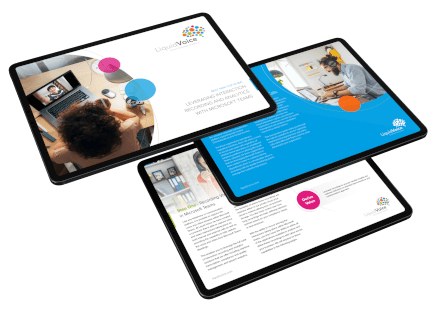)
Best Practice Guide: Leveraging Interaction Recording & Analytics With Microsoft Teams
Our Best Practice Guide outlines the need to record interactions taking place within Microsoft Teams and outlines the options and best practice available to you.
Recording Retention & Storage
By adopting Policy-Based recording for Microsoft Teams with a specialist such as Liquid Voice you gain the control of not only what is recorded, but where and for how long these recordings are retained. We enable you to retain recordings in our secure private cloud for you to utilise your own public or private cloud storage or to leverage existing on-premises storage.
We provide you with the ability to define retention policies for each type of recording as well as controlling how recordings are encrypted for security and whether sensitive personal information should be redacted.
Consolidating Your Current & Historic Recordings
We commonly find two challenges when organisations adopt Microsoft Teams recording; first is that Microsoft Teams may not be the only communication platform they need to record and second, they have historic recordings currently held in a multitude of legacy systems that they need to retain.
We help you overcome these by providing a single solution that can span multiple communication platforms and provide a unified repository for all recordings. We also provide the capability to ingest recordings from your legacy platforms removing the need to maintain these platforms, which can be expensive, and providing a single pane of glass onto both historic and current recorded interactions.
You can find out more about our Recording and Analytics Solution on our MS Teams Recording Web page. If you are currently looking at how you can record calls or meetings in Microsoft Teams for compliance or to manage risk, then we would be more than happy to connect you with one of our specialists who can walk you through your options and explain further how this can be achieved. Simply reach out to us on +44 (0)113 200 2020 or email us sales@liquidvoice.com.

